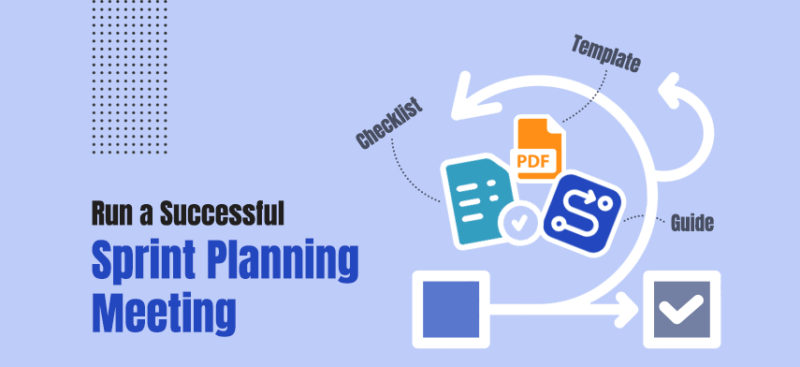- Agilemania
- Dec 17th 2020
If you want to build a product, you have to make a product backlog with all the essential requirements. Next, you have to start working on the high priority requirements to build the product. When you start building a product, the entire product may take a longer time to complete but your user or client can't wait for that long to get the product.
So, what can you do instead of the entire product requirements to make your tasks easy as well as keep your client happy? Well, do you know that you can start working on the product requirement within Sprint? You must be thinking what a sprint is now, isn't it? So sprints indicate a predefined timebox event, in which a scrum team will work effectively to achieve the desired goal.
The Sprint length; however, the timebox for sprint planning can be for two or three weeks. Also, you must keep in mind that the scrum guide says it should be for a month or less than that. In the scrum framework, the start of sprint planning points out the beginning of the Sprint. However, if sprint planning sounds like a new language to you, then we've got your back! Because here, we've mentioned everything you need to know about sprint planning. So without further ado, let's get started.
What is Sprint Planning?
Sprint plans are events organized by the scrum team. In agile sprint planning, the entire scrum team decides to prioritize items or complete a product from the product backlog. This planning between the scrum team depends on the capacity, velocity, Definition of Done, and previous sprint results.Usually, a sprint plan lasts approximately 2-4 hours for every one or two weeks of a sprint. Although, sprint planning meetings can go longer for the longer Sprint. In any case, it should not be more than 8 hours.
We highly recommend you read the do’s and don’ts during the sprint planning before you do sprint planning and conduct a sprint planning meeting.
A successful sprint planning meeting will discover two essential items:
- The Sprint Goal: A written summary of things the scrum team plans to complete in the upcoming Sprint.
- The Sprint Backlog: Sprint Backlog is a list that includes stories and other product backlog items in which the team will work on the current Sprint.
Here's a quick tip: If you want to get strategic input from your scrum team or development team, then bring the product roadmap along with the product backlog to the sprint meetings. It will help your development team to get a bigger picture of the product's strategic vision. And they will be able to contribute more strategically to sprint planning.
Why Should You Use Sprint Planning?
If you're a scrum master, product owner, or a part of the development team, then sprint planning has multiple functions for you. In the Scrum framework, you can use sprint plans for completing different tasks such as: The development team, scrum master, and product owner can use the Sprint planning to select and discuss prioritized items from the product backlog.
The development team can review the technical aspects of each sprint backlog item. It helps them to decide how workable the item is to develop later during the Sprint. The scrum team selects high-priority tasks from the product backlog and assign them to each team member in the sprint planning. During sprint planning, the Scrum team can break down the user stories into separate tasks and technical details.
It helps the team to accomplish the backlog items planning better. The development team can estimate the user story sizes using different estimation techniques like planning poker. You will have a clear idea on why you should use sprint planning once you read the advantages of sprint planning. Let’s get reading!
Advantages of Sprint Planning
The goal of effective sprint planning is simple! It wants the entire team to stay on the same page about what and when things need to be done. Here are some more benefits you can expect from successful sprint plans:- A Communication Platform: Sprint planning offers a perfect communication platform for the entire team. During the planning, the team can express their reviews, recognize their dependencies, and set goals based on their capacity. Also, they can plan their tasks to accomplish them during the current Sprint.
- Prevents from Team Burnout: Sprint planning gibes a communication platform where team members can discuss their capabilities and estimation. When they have a clear idea about their capabilities, they can set realistic goals for the current Sprint. It will prevent the team from burnout or setting unachievable goals.
- Prioritize the Deliverable: In the product backlog, the product owner prioritizes the most important items at the top. Then the team selects the top-priority items from the backlog and breaks them into small user stories. Thus, they deliver the most important requirements of the product in the early sprints.
We recommend you to read our guide to creating a sprint planning in Jira.
10 Pro Tips On How to Run a Sprint Planning Meeting
The goal will guide the team to make proper decisions. Agile sprint goals reflect teamwork, flexibility, and focus. For instance, a sprint goal for a survey tool will be- conducting engaging surveys that provide real-time data.
2. Prioritize Stories that Matches the Sprint Goal: After setting the goal, prioritize the stories that match the sprint goal. If your team has extra capacity, you can prioritize other stories that don't necessarily fulfill the sprint goal.
3. Meeting Arrangements: Make sure to plan an organized sprint planning meeting. If you are working with a remote team, send an invite and set up a video call. Make a print of the top stories and place it in the meeting room. And always keep some sticky notes handy! For example, you can use green for user stories, red for bugs, and blue for tasks.
4. Encourage Changes During the Sprint Planning: One of the most common mistakes during sprint planning is not allowing changes. If you think changes have nothing to do with sprint plans, you are just wasting your team members' time. If your team feels that they can't make changes during the Sprint and sprints will be successful only after finishing all the sprint backlog items, they'll waste their time developing a perfect sprint plan.
It's impossible to accomplish a perfect sprint plan. So, encourage your team to make changes as long as they are sticking with the sprint goal. When your team dares to make changes, they'll feel freedom in their work. They'll also gain enough information and learn to develop an impeccable sprint plan with each change they make.
5. Do Not Waste Time in Discussing Carry-Overs: At the end of the Sprint, there will always be some unfinished work. Ensure your team doesn't waste their time during planning to carry over or re-estimating the backlog items. Just add or carry over the remaining work back to the Product Backlog later during the Sprint.
6. Breakdown Stories: Ask your team to break down the stories into smaller tasks if stories look big or there is a possibility to build those incremental. Thus, they can complete the stories and think about what to do next. Even you can break the testing as a separate task but better avoid it unless it is not related to integration. Estimating tasks in hours makes it easier for the team to do tracking if they are using a sprint burndown chart.
7. Effective Work Days: Plan your team's workdays as they may have an impact on the sprint delivery. Record day-offs, holidays, and other events to make sure they don't affect the sprint velocity.
8. Arrange Product Backlog Refinement: You can avoid unwanted surprises during the sprint planning by arranging a product backlog refinement meeting before the actual session. In the informal planning setup, you can discuss with your team about expectations and the stories your business has to deliver for the upcoming Sprints.
9. Set deadlines: Setting deadlines is always helpful to track any work progress. So, encourage your team to set up deadlines or due dates to make sure they will accomplish their work on time.
10. It's Okay to Face Failure: Sometimes teams avoid working on a specific feature because they are scared to face failure. But, maybe that particular feature is the most valuable thing to work on during the Sprint. It's normal to fear uncertainty when your team doesn't know how to build something.But instead of delaying the project, give support to your team.
It would help if you told them it's okay to face failure but avoiding the work isn't an option. When your team feels safe to face failure, they'll first work on valuable and difficult features.
Final Thoughts
Your team can achieve successful sprint planning when they hold strong knowledge in the agile scrum framework. Also, a team can work effectively if the product owner and scrum master are well experienced. However, sprint planning is crucial for every Scrum team. Even if your organization doesn't work on the agile scrum framework, sprint planning is a useful product development mechanism anyway.