
- Agilemania
- Mar 9th 2022
DevOps is a collection of processes that integrates software development (Dev) with information technology (IT) operations (Ops).
It seeks to reduce the systems development life cycle and enable the continuous delivery of high-quality software.
Adopting a DevOps culture, methods, and tools allow teams to respond better to customer requests, boost confidence in the applications they produce, and achieve business goals more quickly.
Below we will discuss the 30 best DevOps tools & technologies with their main features:
1. Keysight Technologies
Keysight Eggplant provides continuous intelligent AI-assisted test automation that connects with your CI/CD pipeline, automates the full testing life cycle, and produces high-quality software releases quickly.Features:
- Integration with software development tools is seamless.
- Test any technology at any level, from the user interface to APIs and databases.
2. Jenkins
Jenkins is a DevOps tool that monitors the performance of repetitive operations. It is one of the most excellent software deployment solutions for making it easier to incorporate project modifications by promptly identifying difficulties.Features:
- It promotes continuous integration and delivery.
- It is simple to set up and configure using the web interface.
3. Embold
Embold is a software analytics platform that analyses source code to identify flaws that affect stability, robustness, security, and maintainability.Features:
- For over ten languages, get faster checks than typical code editors.
- Anti-pattern detection avoids the accumulation of unmaintainable code.
- In the long run, fixing errors before release saves a lot of time and energy.
Also, learn The Complete Guide To DevOps Lifecycle - Agilemania
4. Configuration Management Tool: Chef
Chef is an open-source configuration management tool that can manage your infrastructure using recipes. A recipe is a list of instructions for doing something, and Chef provides powerful language to describe those instructions.The Chef was created in 2006 by Adam Jacob as an open-source project. Many organizations have adopted the software, including Facebook, Twitter, and Etsy. As a result, the Chef community has grown to over 1 million users and more than 400 contributors.
Chef supports applying configuration changes across multiple machines through a centralized server called the "master." This allows chefs to manage their entire infrastructure with a single command line tool.
5. Configuration Management Tool: Puppet
For system configurations, deployments, and server management, Puppet uses declarative programming. The pre-configured servers can be quickly set up using reusable modules. It is compatible with most platforms.In addition to using IAC, adopting a master-slave architecture, and offering an intuitive user interface, Chef features real-time reporting, node management, and several other functions.
6. Ansible
Ansible is a well-known DevOps tool. It is a simple and effective method for automating the application lifecycle. It is one of the finest DevOps automation solutions, making it easier for DevOps teams to scale automation and increase productivity.Features:
- It is an excellent solution for managing complex deployments and accelerating development.
- IT automation minimizes tedious processes, allowing teams to focus on more strategic duties.
7. Container Platforms: Docker
A container platform is a software that runs on a host and provides the infrastructure required to run an application.The container platform may also provide an environment for running multiple applications, creating a multi-tenant environment where each customer can have its environment.
Docker, Kubernetes, and Mesos are the most popular container platforms.
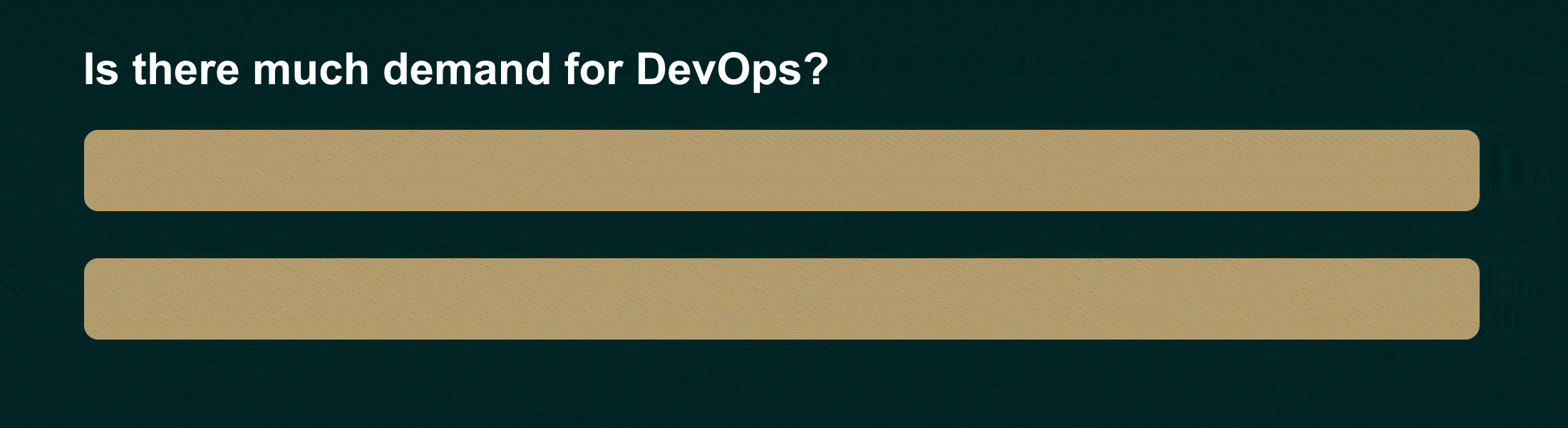
8. Container Platforms: Kubernetes
A cluster of containers can be managed with Kubernetes, an open-source container orchestration tool. It was created by Google and is used by millions of developers worldwide.Kubernetes makes it easy to build highly available systems by automating containerized applications' deployment, scaling, and maintenance across multiple clusters.
It also provides a scalable, self-healing architecture that enables your application to survive node failure or infrastructure change without requiring manual intervention.
9. Communication and Collaboration: Slack
Slack is an excellent tool for communication and collaboration. It's easy to set up, it's free, and it's got a ton of integrations. The team I work on uses Slack as our primary messaging platform, and we've found that it's been so helpful in our daily lives and at work.We're constantly talking about projects, sharing files, and getting advice from each other. And we can do all this without ever leaving our desks! We use Slack to stay on the same page with our team members. It's easy to share files and ensure everyone is up-to-date on what needs to be done.
10. AWS Cloud Computing and Storage in DevOps
In addition, to compute, identity, and access management (ACM), networking, and storage services, AWS offers the widest range of PaaS, SaaS, and IaaS offerings. Public clouds are AWS' primary focus, but it also offers private and hybrid clouds.
11. Azure Cloud Computing and Storage in DevOps
Azure is a cloud solution that gives you complete control over your data. You can store it, manage it, and access it as needed. With Azure, you can also scale up or down your storage resources based on workload requirements.As a result, it's an ideal solution for developers because they can access the tools they need to build their applications without worrying about getting data into their applications.
Azure provides developers access to several tools that help them create applications faster and more efficiently. These tools include:
- Azure Functions allow you to run code in response to events like HTTP requests, API calls, or other functions within your application (like implementing a cache).
- Azure Service Bus – Service Bus provides reliable messaging between applications on different platforms so that you can send messages between them without worrying about losing messages due to network latency or delays in delivery due to network congestion or slowdowns caused by other users trying to read those same messages at the same time)
- Azure Storage – Azure Storage enables developers to store large amounts of data without having any additional hardware requirements beyond what they already have installed on their servers.)
12. DevOps and Google Cloud Platform
DevOps is supported by GCP by providing services for developing, storing, and deploying high-quality software in a shorter time.DevOps can be implemented using Google Cloud Platform instances with up to 96 vCPUs and 624 GB RAM, along with services like the cloud console, Google Computes engine, and the GCP deployment manager.
13. Monitoring, Alerting, and Incident Response Tools: SignalFx
SignalFx is a real-time monitoring, alerting, and incident response platform that allows you to track your production environment. You can use SignalFx to monitor the health of your servers and applications, detect outages, and respond to incidents quickly.SignalFx integrates with your existing systems and takes advantage of the hundreds of sensors already installed on your network infrastructure. SignalFx combines all of these sensors into one unified view, allowing you to see what's happening across your entire network at once.
SignalFx also acts as a hub for all your monitoring requirements—you can set up alerts for any sensor or system, even if it isn't part of SignalFx.
14. Appdynamics: Monitoring, Alerting, and Incident Response Tools
Its powerful real-time and code performance visibility makes AppDynamics one of the most popular APM tools. It provides deep diagnostics, transaction flow, and end-user monitoring for complex distributed applications.In addition to Python, .NET, Java, PHP, C++, and Node.js, AppDynamics supports AWS EC2, Microsoft Azure, and Rackspace Cloud Servers.
15. Raygun: Monitoring, Alerting, and Incident Response Tools
Developers can see how end users experience software applications using Raygun, an end-user monitoring solution. We detect, diagnose, and resolve errors, performance issues, and crashes at the front end.Up to 43 tools can be integrated with it, including languages like JavaScript, PHP, Node.js, and Python and platforms like GitHub, HipChat, Slack, Jira, etc.
16. Test Automation tool: Selenium
Selenium is a tool that helps you automate your web-based tests. It allows you to write your scripts in any programming language and run them on any browser or operating system.The primary purpose of Selenium is to automate the testing process for all major browsers, including IE, Firefox, Chrome, Safari, Opera, and UC. As a result, you can perform user interface and end-to-end functional testing.
17. Testing Tool: Gremlin
In addition to AWS, GCP, Azure, and microservice platforms like Kubernetes, Gremlin can also be used on desktop and server operating systems such as Windows and Linux for testing applications.A Gremlin experiment is used by engineers to test the reliability of cloud infrastructure and to build systems that can withstand failures.
18. IT Ticketing: ServiceNow
It is virtually difficult to differentiate ticket management from incident management in IT. This is because managing problems effectively throughout their lifespan requires efficient ticket management systems and procedures, reducing the effectiveness and productivity of any IT department.An IT ticketing management software contains the majority of the functions found in the incident life cycle. It is crucial to remember that speed in incident detection, management, and resolution counts a lot. The finest appropriate IT ticketing tool should do this through automation.
19. Status Service Updates: The Status Page
Real-time user notification of problems planned maintenance, downtimes, and other status updates is a crucial aspect of efficient incident management. A status page is used for this purpose. Status pages have many advantages.For example, they increase user confidence, lower the number of support requests submitted during an incident, show the IT team's dependability, and maintain the team's control over the page and any incidents that may arise.
20. ELK (Elasticsearch, Logstash, and Kibana)
A strong tool for managing and analyzing log data is ELK. You can use it to spot trends, solve problems, and learn more about your system.Kibana, Logstash, and Elasticsearch are the three essential parts of ELK. Log data is stored in the search engine and database Elasticsearch.
Data from diverse sources are ingested by Logstash, which changes it before sending it to Elasticsearch. Elasticsearch's visual user interface for exploring and analyzing data is called Kibana.
Web servers, application servers, databases, and other systems and applications can all be monitored using ELK. Due to its excellent scalability, it can manage to log data from a small number of servers to a large, distributed system.
21. Gitlab CI/CD
A strong tool that can assist you in automating your software development process is Gitlab CI/CD. You can easily manage your code repositories, create and test your code, and release your applications with Gitlab CI/CD. GitLab CI/CD is also very flexible, allowing you to expand your user base and boost productivity.
22. Scripting
Scripting is one of the most crucial elements of DevOps. The importance of scripting in DevOps can be attributed to various factors:- Automating things can be helpful. This might help you save money and guarantee that work is done consistently.
- Scripts can be used to gather data and monitor systems. The effectiveness of DevOps procedures can then be increased by using this data.
- Scripts can also be used to provision resources and manage them.
23. Terraform
With the assistance of the Infra as Code tool Terraform, users can build, alter, and enhance their infrastructure without having to manually provision or manage it.AWS, Azure, Google Cloud, Kubernetes, OpenStack, and more services may all be managed with Terraform. In addition, DNS records, monitoring systems, and custom providers can be managed with Terraform.
Terraform is simple to use and straightforward to get started with. It is also highly strong, allowing you to easily handle intricate architecture.
24. Phantom
Phantom is a phrase used in the DevOps world to refer to the automated deployment and maintenance of IT infrastructure using DevOps-specific techniques and tools.Phantom can frequently give consumers a self-service interface that allows them to provision and manage their infrastructure without requiring human assistance from IT employees.
Lower operational costs, as well as quicker and more effective infrastructure deployment, may result from this. Phantom can automatically install and update software, change configurations, and update security settings.
As a result, it can help automate the maintenance of IT infrastructure. This can lessen the effort and time required to manage IT systems while enhancing their reliability and quality.
25. Nagios
Systems, networks, and infrastructure may all be monitored using Nagios, a potent monitoring tool. It is free to download and use because it is open-source software.Nagios may be used to monitor tiny home and huge corporate networks because it is very extensible. It provides a wide range of capabilities that let you keep an eye on every facet of your IT infrastructure.
In addition, Nagios may be equipped with existing tools and systems and is very extensible.
26. Vagrant
One can utilize the open-source and free Vagrant program to construct and control virtual development environments. It is well-liked by developers since it is simple to use and allows for creating and administering different development environments.Including Windows, Mac OS X, and Linux, Vagrant software is accessible for all popular operating systems. English, Spanish, French, and Chinese are just a few of the languages that it is accessible.
27. Sentry
Sentry is a tool used by developers to track and troubleshoot their programs promptly. It makes it simple to keep track of mistakes and logs and facilitates speedy problem-solving. Any application, including desktop, mobile, and online ones, may use Sentry.Additionally, it interfaces with several well-known frameworks, including Django, Rails, and Node.js Sentry, which may be used to keep track of the functionality of apps and services in a DevOps setting. It may also be used to spot performance problems and identify the changes to the source over time. It is open-source and free to use Sentry.
28. Gradle
Automation is one of the most crucial components of DevOps. Workflows may be sped up, and automating processes can reduce mistakes. Building and testing code, managing dependencies, and deploying applications are just a few of the many processes that can be automated using Gradle.Gradle can assist in increasing the effectiveness of DevOps operations by automating certain activities. Additionally, dependencies may be managed with Gradle. Keeping track of the libraries and frameworks an application depends on is a must for managing dependencies.
Automatic dependency resolution is something that Gradle can assist with, and it can also get dependencies from open repositories like Maven Central.
29. eG, Enterprise
For DevOps teams, the eG Enterprise platform is a potent tool. It offers thorough surveillance and debugging features that might aid in the optimization of your application distribution procedure.Additionally, eG Enterprise allows you to create progress reports instantly and distribute them to your teammates. This makes it simpler to see possible issues and adopt preventative measures.
30. Stackify Retrace
Stackify is a simple DevOps tool. It displays real-time logs, error queries, and other information straight into the workstation. As a result, it is an excellent choice for intelligent orchestration in the software-defined data center.Features:
- It provides a detailed history of all types of web requests
- It secures access and configures image caches.
Find Our Upcoming Training










